1-Use IP Address Instead Of Website
Url
Sometimes the websites are blocked using their urls (e.g. www.facebook.com,
www.youtube.com). If you type the IP of the required website instead of the url
you may succeed in opening the website. The ip of a website can easily be found
in window by opening the command prompt and writing this line ping(space)address
of the website. This will return yu the ip and you can type that ip in
the search bar of your browser.
2-Using Proxy Websites
You can use proxy websites for opening any website even if it
is blocked by your internet service provider. You can find a list of proxy websites on this link.
3-WayBack Machine
Wayback machine is a digital time capsule created by the
internet archive. It keeps copies of all the websites from the day the website
is started on the internet. This website has almost 150 billion archived WebPages.
Clicking on the latest copy of the website will be almost same as the real
website.
4-Google Cached Pages
Search Engines like Google and Yahoo cache webpages and store
these pages on their server. Clicking on the cached will bring the latest
version of the page that the search engine has stored.
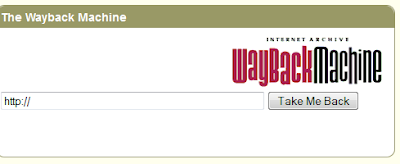
Hotspot Shield VPN provided by AnchorFree. It provides you access of blocked websites and you can surf anonymously.
ReplyDeleteCheck it out here: www.anchorfree.com
I red about the topic and found very helpful that i can access blocked sites in school, offices, colleges, and other places where useful sites are blocked. access blocked sites
ReplyDeleteI am using https://www.waselpro.com/en/ to access blocked websites securely and anonymously.
ReplyDelete