Making
categories on your blog makes easy for the user to have an overview about the
content that is contained in your blog. It also helps the viewer to view the
post meeting his requirements. Adding a category bar at the top of your blog in
blogger is really easy. You can do this using the labels gadget already present
in the basics blogger gadget. Just follow these easy steps and you will see a bar
at the top your blog; you can also add this gadget at the side bars but I will
recommend adding at the top. Your home page looks more presentable to the user.
1-Go to the Layout and click on add a gadget a below the header.
2-Select the Labels gadget from the basic gadget list.
4-Click
on view blog and you will see a category bar. A preview is shown.
Related Articles:
1-Go to the Layout and click on add a gadget a below the header.
2-Select the Labels gadget from the basic gadget list.
3-You will see a configure box in front of you. Choose the
options as shown in the image below. Click on the selected Labels and then
edit. You will see a list of all the labels you have used on your blog. Check
the labels you that should appear as categories on your home page. Select the
labels and click done.
Related Articles:

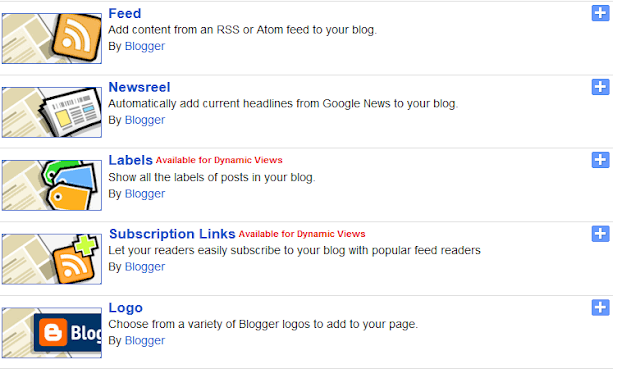



No comments:
Post a Comment