What is Encryption ?
Encryption
is the process of transforming information (referred to as plaintext) using an
algorithm (called a cipher) to make it unreadable to anyone except those
possessing special knowledge, usually referred to as a key.Modern computer
computer encryption systems use complicated techniques developed over a number
of years, and are able to provide an advanced level of security. Most
encryption experts believe that with the correct configuration and options,
today's encryption software can generate encrypted text which can not be broken
by even the most sophisticated attacks.
Encrypt your Data Using TrueCrypt
Follow the steps below to successfully achieve encryption of data
stored on your personal computer.
1-Downlaod TrueCrypt version depending on your operating system
(Windows, Mac and Linux) from here and install it. Its free.
2-Launch the TrueCrypt from your start icon.
3- You will see a window like this. Click on the create volume.
4-This will launch the volume creation wizard. Choose create an
encrypted file container.
5-Choose standard true crypt volume.
6-Next the wizard will ask you to specify a folder. Create a new
folder in any of your drive and select it.
7-Choose the encryption algorithm as AES and choose any hash
algorithm.
8-Specify the size of the container. Specify it according to your
disk space and the type of files you want to place in it. If you want to place
videos then specify a larger size( in GB) and if only text file size in MB will
also work.
9- Enter the password. You must choose a long and secure password
consisting of upper case and lower case letters and characters such as @ %.
10- Click format to complete the creation of the container. Move
your mouse for some time on the setup window it increases the strength of the
encryption key.
11-Click exit.
12-Now go to the main truecrypt window and select the file you
created. Mount it on any of the drives given above. You will be asked for the password you just created.
13-Now you shall see a new virtual drive in your my computer.
Place the data you want to place in it .When you are done storing the data.
Launch true crypt and dismount it. The drive will disappear and
dismounting it would render it inaccessible. For accessing the data again you
will have to mount the file again. But remember the software will ask you for
password every time you will try to mount it so no unauthorized person can not access it. When the computer is turned off ,
the drive is dismounted automatically.
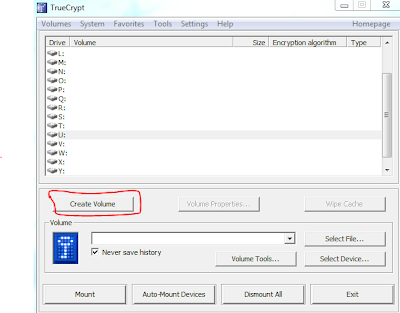







Info is out of this world, I would bang to see more from your writers.
ReplyDeleterecover deleted files on mac