This
gadget displays related posts below every post. This gadget compels
the reader to take a look on other post that they may like thus
increasing the page views and the stay time. Adding this gadget is real
simple. Just follow the steps below.
1- Go to the following link.
2- Enter
your email address and give the domain name. Choose blogger in the
platform and click on get widget. You can also choose the number of
stories that should appear by changing the option at the bottom.
3- Click on install widget.
4-
Choose any title you want to give to the widget. If you have more than
one blog ,choose the blog you want the widget to appear on. Click on add
widget.
5- The widget will be added to your layout. Just drag the gadget where ever you want to place it and you have done it.
6- A preview of the widget.



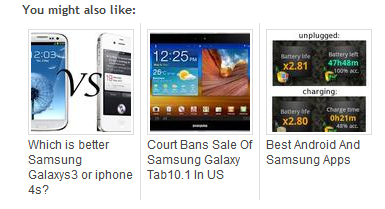
I was able to find good information from your blog posts.
ReplyDeleteSEO Perth
This is really informative. Blog post relevancy provides reader an expanded look of your blog. I think this gadget should be added in bottom of your post frame line.
ReplyDeleteDigital Marketing Agency Kent
This is great post .I have been using blogger for seo purpose but without using any software ,
ReplyDeleteyour post is very helpful for me,
Thanks for sharing .
Best regards ,
Aaron .
Hello all, here every one is sharing these kinds of knowledge, therefore it?s good to read this blog, and I used to go to see this webpage every day. by PSY 201 Week 6
ReplyDeleteI am very happy when read this blog post because blog post written in good manner and write on good topic. Thanks for sharing valuable information.
ReplyDeleteTechnolgy,Business Information Blog, online reputation management
This is really nice because it well informative for me and hope for others also keep it continued so that we can get benefits
ReplyDeletesubtitling services india, subtitling company in bangalore
Thank You for sharing and its interesting to know new things,Great.
ReplyDeleteERP System,Digital Marketing Agency